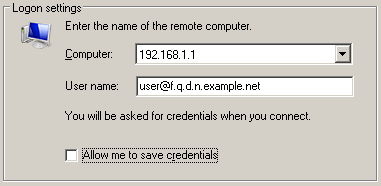How to allow non-administrator users to use RDP on a domain controller
September 2012.
Situation
Your Windows Server 2008 is now a domain controller. Since you installed that role, you can't access the server through RDP/TSE.
Allow the users to use the service
If you are a non-administor user, you need to be authorized to use the service.
- Run gpedit.msc
- Browse to Computer Configuration -> Windows settings -> Security Settings -> Local policies -> User Rights Assignment
- Edit "Allow log on through terminal services"
- Run gpupdate /force
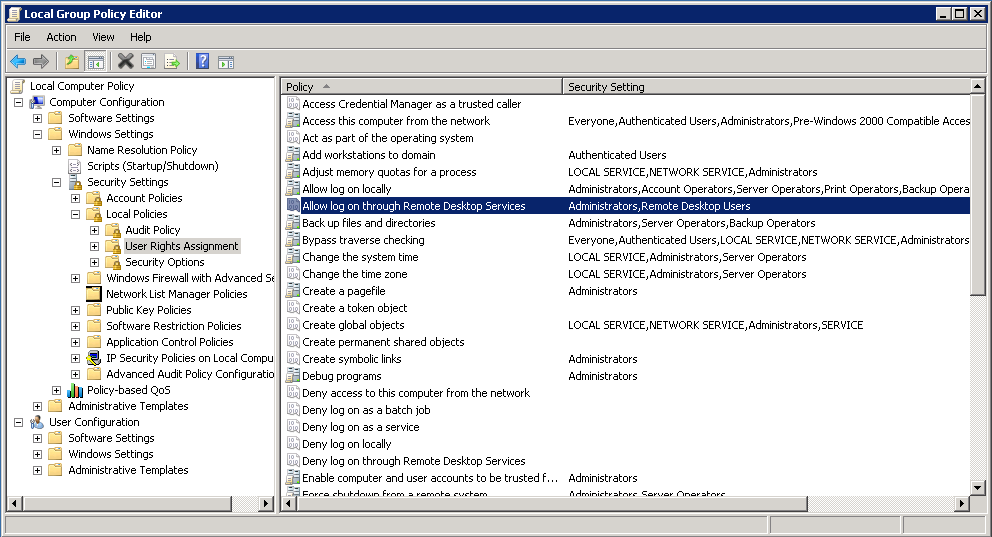
Log-in with the right FQDN
Prior to installing your domain controller, you could login using only your username.
Now, when connecting, use the format user@f.q.d.n.example.net, or you won't be able to login.