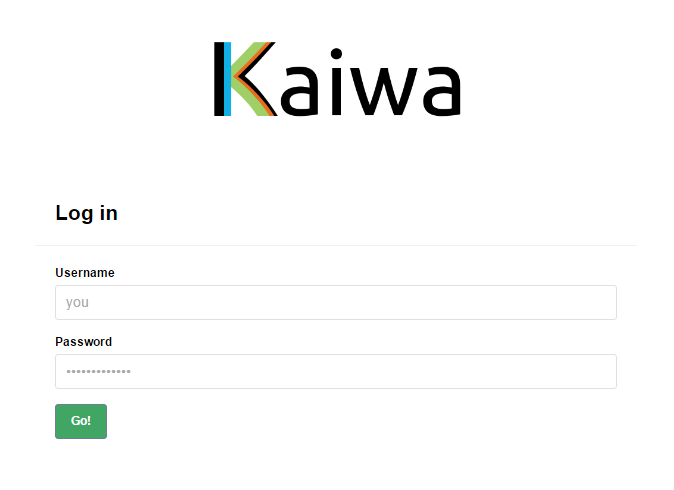Running Jabber/XMPP client Kaiwa on FreeBSD
Yes, people still use Jabber
January 2017.

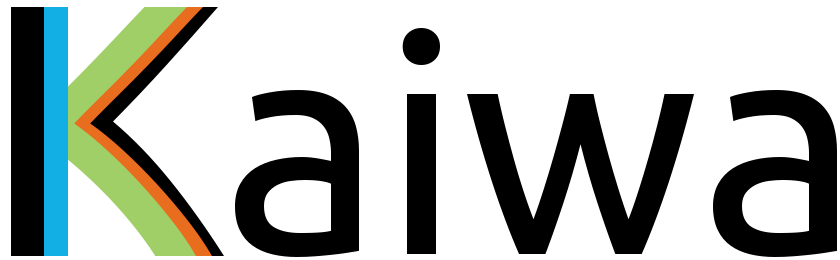
Let's install Kaiwa on FreeBSD.
Installing Kaiwa
Install nodejs:
# make -C /usr/ports/www/node install clean
Install npm:
# make -C /usr/ports/www/npm install clean
Create a directory to host the code and go there:
# mkdir /usr/local/www/kaiwa
# cd /usr/local/www/kaiwa
Clone the repository:
# git clone https://github.com/digicoop/kaiwa.git .
If you don't have git, you can download the zip file and extract it.
Install the dependencies:
# npm install
Configuring ejabberd
My Jabber/XMPP server is ejabberd.
Here's the relevant part: we must ensure there's a path wired to handler
ejabberd_http_ws in /usr/local/etc/ejabberd/ejabberd.yml.
##
## To handle XML-RPC requests that provide admin credentials:
##
## -
## port: 4560
## module: ejabberd_xmlrpc
-
port: 5280
module: ejabberd_http
## request_handlers:
## "/pub/archive": mod_http_fileserver
request_handlers:
"/websocket": ejabberd_http_ws
web_admin: true
http_poll: true
http_bind: true
## register: true
captcha: true
Make sure port 5280 is open in your firewall.
Configure Kaiwa
Copy the example config file:
# cp dev_config.example.json dev_config.json
Here's what I put in there:
{
"isDev": true,
"http": {
"host": "localhost",
"port": 8000
},
"session": {
"secret": "wSPwBucqnCY4JHEENMY6NM4UsfycNz"
},
"server": {
"name": "Example",
"domain": "example.com",
"wss": "ws://example.com:5280/websocket/",
"muc": "",
"startup": "groupchat/example%40chat.example.com",
"admin": "admin"
}
}
Running Kaiwa
Create a user to run the service:
# pw useradd kaiwa
Allow the user to feel at home in the code directory:
# chown -R kaiwa:kaiwa /usr/local/www/kaiwa
You can check if everything is working by running the service manually:
# sudo -u kaiwa node server
If everything is fine, install forever to make sure the service is always running:
# npm install forever -g
Create the logs, give them to the right user and configure newsyslog to rotate them:
# touch /var/log/kaiwa.log
# touch /var/log/kaiwa-error.log
# touch /var/log/kaiwa-forever.log
# chown kaiwa:kaiwa /var/log/kaiwa*
echo "/var/log/kaiwa.log kaiwa:kaiwa 640 3 100 * JC /var/run/kaiwa.pid" >> /etc/newsyslog.con
echo "/var/log/kaiwa-error.log kaiwa:kaiwa 640 3 100 * JC /var/run/kaiwa.pid" >> /etc/newsyslog.con
echo "/var/log/kaiwa-forever.log kaiwa:kaiwa 640 3 100 * JC /var/run/kaiwa.pid" >> /etc/newsyslog.con
For thing for the pid file location:
# mkdir /var/run/kaiwa
# chown kaiwa:kaiwa /var/run/kaiwa
Create a rc script in
/usr/local/etc/rc.d/kaiwa and make sure it's executable.
#!/bin/sh
# In addition to kaiwa_enable, the following rc variables should be defined:
# kaiwa_msg The name of your program, printed at start. Defaults to "kaiwa".
# kaiwa_dir The directory where your node files live. Must be defined.
# kaiwa_logdir The directory for logfiles. Defaults to ${kaiwa_dir}/logs.
# kaiwa_user Sudoed before running. Defaults to "kaiwa".
# kaiwa_app Application main script. Defaults to "server.js" (relative
# to kaiwa_user's home
# kaiwa_forever forever binary file path. Defaults to "/usr/local/bin/forever".
# kaiwa_local_forever use local forever binary
# (ie. kaiwa_user's home/kaiwa_modules/.bin/forever)
# kaiwa_forever_log forever log file. Defaults to /var/log/forever.log.
# PROVIDE: kaiwa
# REQUIRE: LOGIN
# KEYWORD: shutdown
. /etc/rc.subr
name="kaiwa"
rcvar="${name}_enable"
start_precmd="${name}_prestart"
start_cmd="${name}_start"
stop_cmd="${name}_stop"
# kaiwa executable
command="/usr/local/bin/forever"
pidfile="/var/run/${name}/${name}.pid"
# forever needs a path for each command
PATH=/sbin:/bin:/usr/sbin:/usr/bin:/usr/games:/usr/local/sbin:/usr/local/bin:/root/bin
# get rc vars
load_rc_config $name
: ${kaiwa_enable:="no"}
: ${kaiwa_msg:="kaiwa"}
: ${kaiwa_logdir:="/var/log"}
: ${kaiwa_user:="kaiwa"}
: ${kaiwa_app:="server.js"}
: ${kaiwa_forever:="/usr/local/bin/forever"}
: ${kaiwa_local_forever:="no"}
: ${kaiwa_forever_log:="/var/log/kaiwa-forever.log"}
case ${kaiwa_local_forever} in
[Yy][Ee][Ss])
kaiwa_forever="/usr/local/www/kaiwa/node_modules/.bin/forever"
;;
*)
;;
esac
# make sure we're pointing to the right place
required_dirs="${kaiwa_dir}"
required_files="${kaiwa_dir}/${kaiwa_app}"
# any other checks go here
kaiwa_prestart()
{
echo "$kaiwa_msg starting"
}
kaiwa_start()
{
${kaiwa_forever} start -a -l ${kaiwa_forever_log} -o ${kaiwa_logdir}/kaiwa.log \
-e ${kaiwa_logdir}/kaiwa-error.log --minUpTime 3000 --pidFile ${pidfile} \
--workingDir ${kaiwa_dir} ${kaiwa_dir}/${kaiwa_app}
}
kaiwa_stop()
{
# kill kaiwa nicely -- node should catch this signal gracefully
${kaiwa_forever} stop --killSignal SIGTERM `cat ${pidfile}`
}
run_rc_command "$1"
Enable the daemon in
/etc/rc.conf:
kaiwa_enable="YES"
kaiwa_dir="/usr/local/www/kaiwa"
Start Kaiwa and enjoy
Start the service:
# service kaiwa start
Check that the daemon is listening:
# sockstat -4l | grep kaiwa
kaiwa node 54296 11 tcp4 10.2.0.141:8000 *:*