How to configure the SPA500S Attendant Console with Asterisk/FreePBX
Call more people faster
May 2011.

..png)
What we have:
- A Cisco SPA525G IP Phone with a SPA500S Attendant Console
- A FreePBX Server
- Some other SIP phones
We want to configure FreePBX and the attendant Console.
FreePBX
Make sure that picking up calls work.
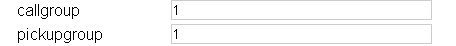
See http://www.freepbx.org/support/documentation/howtos/how-to-use-callgroups-and-pickgroups to set up pickgroups.
Apart from that, FreePBX should configure the hints correctly without any additional configuration.
The phone
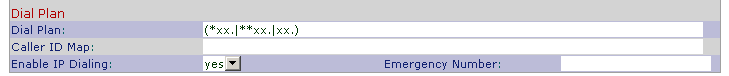
Make sure that the phones are allowed to dial feature codes like **1234. On the SPA525G, you must modify the dialplan in the phone's configuration (set it to something like (*xx.|**xx.|xx.)).
The Attendant Console

Attendant Console Call Pickup Code: **# (feature code for Directed Call Pickup + #, # will be replaced by the extension number). If you set it to *8 (feature code for Asterisk General Call Pickup), the console will pick _any_ ringing phone, so if two of them are ringing at the same time, you don't know which one will get chosen.
Unit keys: fnc=sd+cp+blf;sub=extension@server;nme=extension
Exemple: fnc=sd+cp+blf;sub=1742@192.168.3.156;nme=1742
Sources
- https://supportforums.cisco.com/servlet/JiveServlet/downloadBody/9958-102-3-22484/SPA500S_Asterisk_03152010.pdf
- http://www.frankpark.com/2011/03/cisco-spa30x-and-spa50x-dynamic-attendant-console-call-pickup-code/